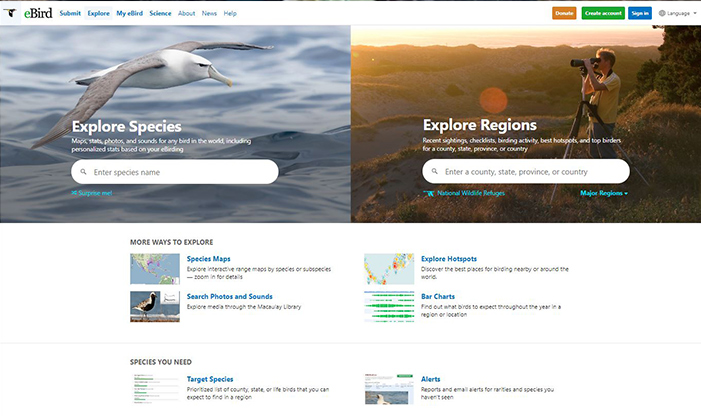Whether you are new to birding or have been keeping bird lists for years, you might have heard of eBird and wondered what it is and if it’s something you can use. In 2002, the Cornell Lab of Ornithology created eBird, a bird monitoring program that receives over 100 million bird sightings each year from birders all over the world. Anyone can use this free online platform to manage their bird lists, photos, and sound recordings. By contributing your observations to eBird, you will join what has become the largest biodiversity-related citizen science project in the world!
Who can use it
eBird is free to use and access for everyone. Beginners and more experienced birders use eBird to store and manage their own checklists as well as view data from others. Educators, researchers, and conservationists can all access the observational data shared on eBird to use in their respective fields. Anyone can use the information provided on eBird to learn more about birds and become a better birder.
Getting Started
Getting started is easy. Visit eBird.org on your computer or download the free eBird app on your mobile device. Create an account, set your preferences, and you are ready to create your first checklist!
When you begin an eBird checklist, record the date, time, and location for the species you observe. If you are using the mobile app, you can use your phone’s GPS to record where you are and how far you traveled. You will also need to enter the observation type: were you traveling, like going on a bird walk or stationary, like watching a bird feeder in your yard. Enter an incidental observation if birding was not your primary purpose, like if you saw a Sandhill Crane fly overhead while you were walking your dog. You may also choose to enter historical observations from your past bird lists.
Submitting eBird data
To submit the most accurate data, count the number of individual birds of each species you observe. For example, if you are watching birds at your feeder, try to count the number of individual Northern Cardinal, American Goldfinch, and Black-capped Chickadee that you see. Once you have entered all the birds you have seen and heard, you will answer whether or not you are submitting a complete checklist. A complete checklist includes all the birds you were able to identify, not just the highlights. This helps scientists get a better understanding of the populations of different bird species, including common or rare species for that area, invasive species, and birds that may be outside of their typical range.
If you submit a rare species on your checklist, try to include photos, sound recordings, and descriptive comments about how you identified the bird. This helps eBird reviewers understand if it is an accurate species identification. A reviewer who has follow up questions may contact you about the rare bird.
Now is a great time to get started using eBird. Spring migration is currently underway in Wisconsin, with many bird species making their way north.
Resources, tools, and how to learn more
eBird’s Explore tools provide a wealth of information to learn more about where and when birds are found. You may choose to Explore Hotspots to learn about public birding locations, such as your local park. Search the Explore Species section to view maps, stats, photos, and sounds for any species that you are curious about.
To further develop your birding skills, the Cornell Lab of Ornithology provides other helpful bird identification resources such as the All About Birds website and the Merlin Bird ID app.
You can also visit the Schlitz Audubon Birding page to learn more about what makes the Center a birding hotspot and how we have contributed our legacy of birding observations to eBird.